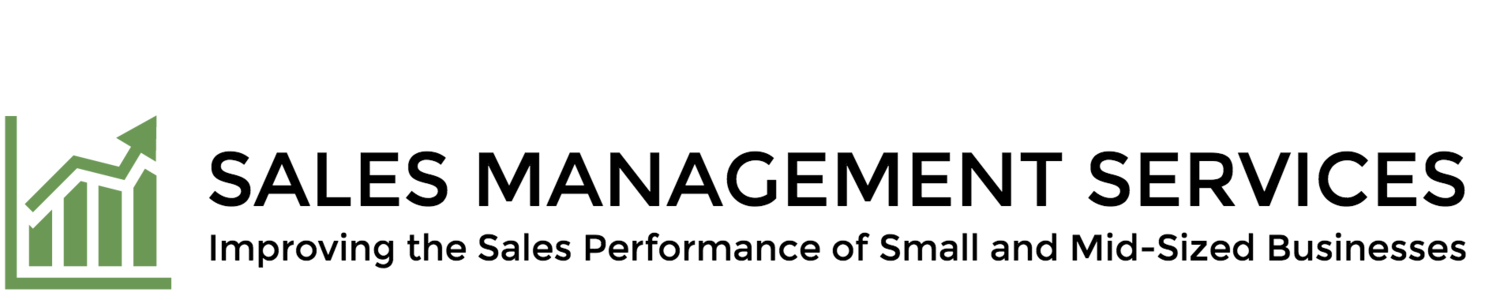Adopting a CRM System
/A client asks, "I am in the process of picking out a contact management system for my sales representatives. Peers of mine have told horror stories of investing quite a bit of money in systems that the sales representatives never use. How can I avoid this problem?"
First, you are on the right course. A standardized contact management system, or more generally a Customer Relationship Management (CRM) system, is essential for effectively sharing information among you and your team. However, if the system isn't set-up or rolled out correctly, it can wind up being an expensive and worthless undertaking. Remember, salespeople focus on maximizing their income, and the CRM system must be a means to that end rather than an impediment. Here are some tips that can help make the purchase and deployment of a CRM system successful.
Narrow the Field
Research and then select what you feel are the top 2 or 3 CRM choices for your sales organization. Be open to individual sales representatives suggesting programs they may have heard of or used in the past, but don't rely on the sales staff to initiate the search. It will only lead to time delays and charges of favoritism. Announce the finalists at a staff meeting and ask each salesperson to evaluate the systems and give their feedback to a selected sales representative. Make it clear that while you are very interested in their opinions, the final choice of CRM systems will be yours. Then meet with the sales representative, weigh the opinions, and make the selection.
Invest in Training
Sometimes the cost of the CRM system is so great that a company opts out of instructor-led training, leaving salespeople to fend for themselves with manuals and web-based modules. This often results in the more technical sales representatives jumping ahead and developing their own methodology, while the less technically inclined will lag behind or avoid using the system altogether. Formal training will ensure more consistent use of the software.
Most CRM's are intimidating at first. Decide which features you will use and then introduce the use of them to the sales representatives a few at a time. Make sure the features are fully understood before you move on the next set.
Input Data in Phases
Often salespeople are charged with the task of putting in all of the information for all of their accounts. This can prove to be overwhelming and is often when the first signs of push-back are seen. Break this task into smaller segments by having the sales representatives divide their accounts into groups labeled "A," "B," "C," and "D," with "A" being their best accounts. Tell them that all "A" accounts must be in the system by a certain date and then the "B" accounts, etc. Have the lists spot checked to make sure the accounts have been entered.
Identify Mandatory Fields
Decide which fields are an absolute must for the sales representatives to populate. Then work with the CRM's customer support department to flag the fields so that the sales representatives cannot proceed in the program until they have been filled in. When you start running reports from the system, your data will be much more consistent.
Use the Terminology
Most CRM's have their own unique terms and phrases for such things as sales forecasts or cold calls and it can be difficult for everyone in the organization to make the switch. This is an example of something that needs to start at the top. Once you have selected the system, you must lead by example and start using the terminology.
Use It Yourself
Finally, show the sales representatives that you are serious about the use of the system by using it yourself. For example, if you have one-on-ones with your sales staff, review their pipeline using the CRM before your meetings and/or run a pipeline report to review with them.
Introducing a new CRM can be stressful and intimidating for the sales staff. Some may have a preference for another system they have used in the past while others are satisfied to use something like Excel. It takes time, planning, and patience to make a new system part of the sales organization but it can be done and the benefits are many.
Next month I will write about the sales representative that, despite all your best efforts, will not use the system.